WE OFFER A FULL RANGE OF STUDENT SERVICES TO SUPPORT YOUR ONLINE LEARNING SUCCESS
With the Navajo Technical University moving to online course delivery for the fall semester, we are dedicated to helping our students succeed. Below you will find a comprehensive list of student services. Although some of these services may not be available physically, students are encouraged to still reach out and find the support they need.
Academic Advising | Library | Career Services | Online Tutoring | Accomodations Resources | Technology Support | Online Student Training | Online Writing Lab | Online Student Workshops | Online Orientation | Online Complaint Form | Online Registration | Online Learning Transition | Online Readiness Quiz | Online Courses | Online Transcripts Request | Financial Aid | Enrollment Services | Online Learning for Dual Credit
ACADEMIC ADVISING

Your relationship with our academic advising team starts before you enroll and continues all the way through graduation. Contact An Academic Advisor to make sure you choose the right online degree and online courses to achieve your academic and career goals.
- Chat Tool – tawk.to
- Contact Information Updated with photo image of each person on Student Services Webpage.
- Students Guides are online.
- Laptop Purchases procedures
LIBRARY
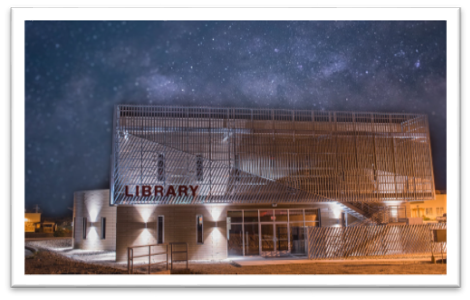
The Library provides quality resources to students, faculty, and staff of Navajo Technical University. The Library also provides a safe and sanitary environment to the students, faculty, and staff of Navajo Technical University.
- Library Re-Entry Plan
- Library Hours
- Online Library databases
- Online Newsbank tutorials
- Online EBSCO Tutorial
- Numerous online trainings offered for students and faculty.
CAREER SERVICES

Experience a variety of workshops tailored to your career development. Workshops take place in class, at new student orientation, during the Fall and Spring Employment Expos, and part of regularly scheduled workshop series.
- Schedule appointment online
- Student Alumni
- Employers
- Online Student Mentor
- Online Job Search
Educate to Career
As a non-profit, Educate to Career (ETC) includes data and programs for career counselors, college institutional effectiveness departments, as well as for employers and recruiters.
GoinGlobal
GoinGlobal includes more than 10,000 pages of updated content on job search sources, work permit/visa regulations, résumé writing guidelines and examples, employment trends, salary ranges, networking groups, cultural/interviewing advice, major listings by industry sector, non-profits, and volunteer opportunities.
Jobipedia.org
Jobipedia.org is a free service and resources designed specifically for entry level job seekers looking for advice to support their path to employment, but can be used by anyone looking for honest and reliable career advice. Every answer written on jobipedia.org is written by a professional currently employed to hire and recruit at a jobipedia.org contributing company.
LinkedIn
Students can think of LinkedIn as a professional social media service that connects employers and professionals with one another. LinkedIn operates the world’s largest professional network on the internet with more than 467 million members in 200 countries and territories. Visit LinkedIn to connect with your potential employer. This is a free resource that requires you to set up an account.
O*Net Online
This website contains comprehensive occupational information. To develop a skilled workforce, this website gathers data on the nature of work for various occupations, educational requirements, links to training programs for different occupations, salary information, and much more. Data presented in this website is continuously added to by workers in each occupation. Visit O*Net Online today. This is a free resource.
Vault
Vault.com publishes insider guides and research documentation on companies, industries, and careers around the globe. Explore internship and employment opportunities with Vault’s comprehensive search tool that filters results by geographic location, industry, and more. Access Vault.com today and search for your next career opportunity.
ONLINE TUTORING NetTutor

NTU also provides students free access to NetTutor, which offers tutoring outside of normal business hours. Receive live tutoring from a tutor who is qualified to help you in a specific course subject. Tutoring for all levels of English Composition and Math is available 24 hours a day, every day.
- Question Drop-Off: Submit a question and come back later for tutor feedback. Question responses are typically returned within one day.
Information for Students - Helpful Information
- How to use NetTutor
- How to Use the Tools on the Whiteboard
- Upload Your Homework To Your Tutoring Session
- NetTutor Best Practices
- 24/7 Online Tutoring(Net Tutor) and Whiteboard Collaboration Tool
- How to Access Moodle
For Access to Free Online Tutoring:
- Go to https://moodle.navajotech.edu/ or your SSO login.
- Click on the “Login” link at the top right bar
- Use your NTU ID and Password to login. Your course is located under ‘My Courses” on the main page, you may need to scroll down if you do not see your courses. You will not see any listings if you are not enrolled in any course.
- Click on your course, and you should see the link to “NetTutor” inside the course.
ACCOMMODATIONS RESOURCES

The Disability Accommodations Specialist provides careful evaluation of the special needs program and accommodating needs of students with disabilities. The specialist conducts related counseling and support for the student, and offer professional accommodations and adjustments to program design and facilities required to serve the student guidance for staff and faculty on the accommodations and adjustments to program design and facilities required to serve the student appropriately.
- The specialist coordinates with other NTU counselors to address and case staff clientele to monitor progress and/or make necessary adjustments in accommodations.
- The specialist also conducts referrals to appropriate agencies as deemed necessary. NTU is committed to meeting the specific needs of students with disabilities and complies with the provisions of the Americans with Disabilities Act (ADA) of 1990 (42 U.S.C.12102) and Section 504 of the Rehabilitation Act of 1973.
- Virtually monitor accommodation agreements set forth for extra time a student requires to submit homework, quizzes, and tests and the use of recorded devices to submit recorded answers.
- Establish contact information between instructors and students via laptop, phone text messages/pictures, fax, or by Zoom video platform.
- Low-tech devices available for students with special needs utilizing, i.e., hearing aid, magnifying sheet, & voice recorder. Free applications (apps) like Screen Readers, Alexicom AAC, and Livescribe are available. Contact staff for access and download the apps. Otherwise, the use of YouTube videos to show how to download apps will suffice. Communicate through email and/or phone calls with students at all instructional sites: Chinle, Teec Nos Pos, Zuni and Kirtland and the Crownpoint main campus.
- Disabilities Accommodation Services
- Application for Students with Disabilities
TECHNOLOGY SUPPORT

This site provides some information to help you work from a remote location. As some staff/Faculty and students will be working from home or anywhere there is internet access. Also this site has helpful tutorials to solve minor problems you may experience working from a remote location. This site also has capability of video and chat with IT Techs during the next few weeks.
- Online IT Tickets
- Technology Checkout Form
Remote Help
To get help over the internet: Follow the link below
NTU IT made easy to get help from a IT tech while working remotely. You can download and run the teamviewer program to your computer for quick access and help. Some IT techs are available to help remotely.
Link: https://get.teamviewer.com/ntuit
Chat with IT Tech
You can also join a video chat with an IT Tech or get connected with another employee.
- Type in their names
- Invite them into your hangout once the windows appears.
- Allow microphone and webcam to access the hangout
Tutorials & Information
Microsoft Office
NTU Students are able to sign up for Office 365 using their NTU student email. Visit the following link to get started: Free Microsoft Office 365 for Students & Schools.
YouTube Channel
You can now watch helpful videos while working remotely with all the applications that are listed below and more.
- MyNTU
- Moodle
- Zoom
- Mitel application
- Remote connections to campus and Jenzabar
Link: Youtube channel
PDF Tutorials
- Google Docs 101 - Drive (PDF)
- Google Docs 101 - Slides (PDF)
- Google Docs 101 - Sheets (PDF)
- Google Docs 101 - Docs (PDF)
- How to Use Google Hangouts (PDF)
- Google Doc 101 (PDF)
- How to use Zoom (PDF)
E-Learning Tutorials
ONLINE STUDENT TRAINING
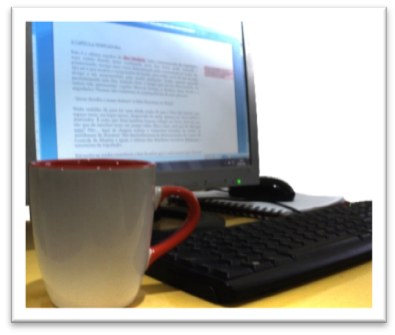
The E-Learning Department at Navajo Technical University is to provide quality instruction through electronic-based accredited courses to enable students to attain their educational goals. The E-Learning department is committed to student success by supporting efforts to ensure that quality online education and support services are available to learners through a variety of technology resources. The department will extend the offerings of Navajo Technical University courses to the community and beyond through E-Learning.
Student E-Learning Resources
- Welcome Messages sent to all students – email, website, moodle, and facebook.
- Student Moodle training – numerous training sessions, http://www.navajotech.edu/images/academics/eLearning/docs/FlyerTrainingSpring2021.pdf.
- MOODLE STUDENT ORIENTATION COURSE under ‘My Course’, you will see a course called: "Learner Orientation - v.3.7’. This course is to help you use the various features in Moodle. Please review and complete this course, https://moodle.navajotech.edu/course/view.php?id=10231.
E-Learning Tutorials
- New & Returning Student Online Orientation
- Moodle Quick Start Guide for Students
- How to Obtain a Moodle Account
- How to Obtain a NTU Email, Moodle, and MyNTU Accounts
- How to log into SSO Account
- How to Find your Course(s)
- How to Add Your NTU ID to Your Moodle Profile
- Contacting Your Professor
- Your Profile
- How to Submit a Moodle Assignment
- How to Post to a Discussion Forum in Moodle
- How to Request, Setup, and Access a Telepresence Course or Session using Bluejeans
- Technology Need and Assistance
- How to Access Your Student Email
Helpful Links
- Getting Started with OneDrive
- Save a File Using Windows OS
- Save a File Using Mac OS
- Get to Know the Finder On Your Mac OS
- Convert Word, Excel, or PowerPoint to PDF
- Get Started with Google Calendar
- How to Edit Images Using Microsoft 2016
- How to Scan Documents
E-Learning Policies + Docs
- Online Complaint Form
- Student E-Learning Policies & Procedures
- Student E-Learning Policies & Procedures Student Acknowledgement Form
- Online Student Complaint Procedure
- Online Learning Attendance
- Academic Honesty
- NTU Student Code of Conduct
- NTU Student Support Programs
- Verification of Student Identity in Distance Education
- E-Learning Tips for Success
- Student Originality of Course Work
- Students with Disabilities
- E-Learning Brochure
- Before your course begins:
- Obtain your textbooks, most are available at the NTU Bookstore or through other online booksellers such as amazon. Refer to your syllabus for book information.
- Check your computer requirements.
- Go to http://moodle.navajotech.edu/and log in with your NTU Skyhawk Email.
- Contact Technical Support if you have questions at NTU IT Helpdesk.
- Help with common problems can be found at: Student E-Learning Resources.
- Instructions to add a photo to your course profile can be found at: Add Your NTU ID to Your Moodle Profile.
- New to online learning? NTU Online Student Policies and Procedures can help you navigate.
- Is online learning for you? Online Learning requires computer skills, communication skills, and to be a motivated self-starter. Complete the online readiness for online learning by filling out the following assessment to get a good idea of your readiness, NTU Online Learning Readiness Quiz.
- You must have dedicated access to a computer that connects to the Internet loaded with Internet Explorer, Access 2013.
- Read the E-Learning Tips for success on how to be a successful online learner.
- Ensure you attend your online courses weekly. Refer to the online attendance policy. Online students need to login into their Learning Management System (LMS) at least 3-4 times a week.
- Do your own work. Refer to the E-Learning Student policies for more information.
- Attend the first day of class: 1. Go to: http://moodle.navajotech.edu/, log on to Moodle using your Skyhawk ID and Password, and begin working. 2. Online courses follow the NTU academic calendar. It is important to begin working within your course on the first day of instruction. 3. Additional information about Moodle can be found at: Student E-Learning.
Attend the first day of class:
- Go to: http://moodle.navajotech.edu/, log on to Moodle using your Skyhawk ID and Password, and begin working.
- Online courses follow the NTU academic calendar. It is important to begin working within your course on the first day of instruction.
- Additional information about Moodle can be found at: Student E-Learning.
ONLINE WRITING LAB
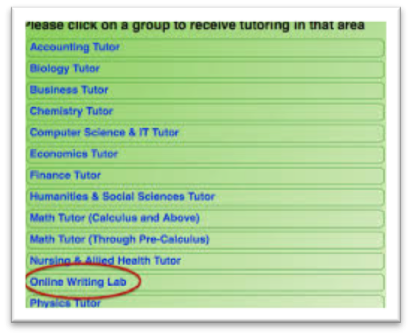
NetTutor Paper Center and Live Writing Tutor. Receive writing assistance by selecting “NetTutor Paper Center and Live Writing Tutor” from the list of subjects after logging in to NetTutor. Types of tutoring available through the Online Writing Center:
- Student upload their paper in NetTutor.
- Meet with a Tutor in a Live Session – Live 1-to-1 Help (Receive assistance from a live tutor right now)
- Ask a Tutor a Question (Leave your question and receive a response within 24 hours)
- NetTutor Drop off Your Paper for Review (Upload your paper and get it reviewed within 48 hours)
- Your paper needs to be double spaced.
- Save your paper as a PDF document.
You will receive an email notifying you when your paper is ready to be picked up.
ONLINE STUDENT WORKSHOPS

Weekly Wednesday trainings. A variety of workshops to showcase our support resources.
- Recording your Lecture using Screencast-o-matic
- Online Library Resources
- Online Course Assessment, Evaluation and Collaboration Tools
- SSO Login - access, usage, navigation, email and Working Remotely from home - access, usage, navigation, how to's, resources available.
- Institutional Data & Reporting
- My NTU - access, usage, navigation, financial aid, bill, schedule, grades, attendance, etc.
- Online Proctoring, Online Registration, Online Complaint, Online Tutoring, Online Resources, Online Readiness Quiz, Online Courses, and Online Orientation.
- Designing an Online Course & Quality Matters (QM)
- Google Apps - access, usage, navigation, drive.
- Zoom Training - access, usage, navigation, request, recording, invite, reoccurring, IT Help Desk, and Working Remotely.
- NTU website - access, usage, navigation, how to request to put info on the site, what to find on the website contact information, Rave Alert, etc.
- Advising for faculty and staff,
- Career Services, Counseling, and NSSC.
- Athletics, Bookstore, Child Care, and Residential
- Financial Aid – Information, Videos, Documents, Process and Contacts.
- Admissions, Dual Enrollment, Recruitment, and Registration - Policies/Process, Request, Contact, and Data
- Basic Computer Usage - In Navajo and English, Starting a computer, opening up MS Word, Saving a file, creating a PFD file, Opening a saved file, saving to a USB drive, Browsers, browser tabs, basic internet connection troubleshooting, and IT policies.
- Moodle Advance Grading and download.
- Interacting and engaging with your online students
- Finance Department – Purchasing request, memos, process, forms, budget, and contacts.
- Sharing Online Teaching Tools and Ideas
- Professors sharing best practices – what works what does not.
- Showcase your Online Course with Faculty
ONLINE ORIENTATION
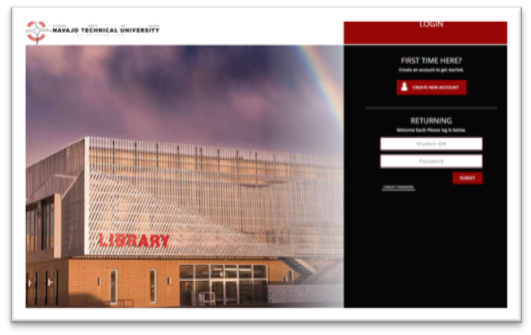
New & Returning Student Online Orientation
This fall we encourage students to complete online orientation to help ensure they have a smooth transition to NTU and are prepared for life as an Skyhawk. Sections include: Academics, Support Services, Life at NTU, Financing Your Education, Convid, and Policies & Safety. The orientation take you 30 minutes to complete and is available for you to refer back to at any time.
- Presidents Message
- Introduction & Welcome
- Academics and Studies
- Support Services
- Policies & Safety
- Student Life
- Paying for College
- Next steps
- Online Orientation Certificate
- Title IX
- What is Title IX
- Rights
- Misconduct
- Consent
- Stepping In
- Report & Consequences
- This or That
- Where we stand
- Confidentiality
- Harassment
- Discrimination
- Good academic standings
- Privacy
- Security & Covid19
- Emergencies
ONLINE COMPLAINT FORM

The University is committed to treating everyone fairly and respectfully. The University's policies that apply to students are published annually in the NTU student handbook, student e-learning policies, and in the NTU catalog. These publications are available on-line on the NTU website, www.navajotech.edu. In an instance of perceived violation of a University policy, a student may file a complaint.
ONLINE REGISTRATION
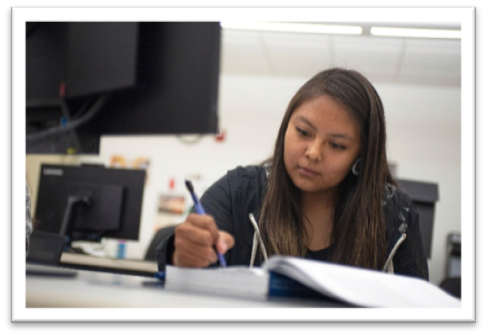
Online Registration
For a visual on how to registrar for a class using our online registration system “MyNTU”, download our registration documentation. Currently, NTU has one fully online program MS/MIS, and we are working toward creating more online programs. We do offer online courses that can apply to your program of study.
ONLINE-LEARNING-TRANSITION

Online Learning Transition for Students - Moving Online
This guide provides you with the key actions and resources to help you make the shift to online learning as quickly and seamlessly as possible. Login to your NTU SSO login to access Email, Moodle, and complete the following task on the first day of online learning for each of your courses.
- FIRST DAY OF ONLINE LEARNING
- 1. CHECK YOUR NTU EMAIL
- 2. CHECK FOR ASSIGNMENTS
- 3. CHECK YOUR INTERNET CONNECTION
- 4. DESIGNATE SPECIFIC TIMES & STUDY SPACE
- NTU STUDENT ONLINE RESOURCES
- MOODLE FOR STUDENTS
- NetTutor
- Single Sign-On (SSO) LOGIN
- BEFORE YOU BEGIN YOUR COURSE
- TECHNOLOGY NEEDED
- NTU INFORMATION TECHNOLOGY SUPPORT TECHNOLOGY
ONLINE READINESS QUIZ

Before enrolling in an online course, you should first assess your readiness for stepping into the online learning environment. Your answers to the following questions will help you determine what you need to do to succeed at online learning. Post-survey feedback will also provide you with information on what you can expect from an online course.
ONLINE COURSES
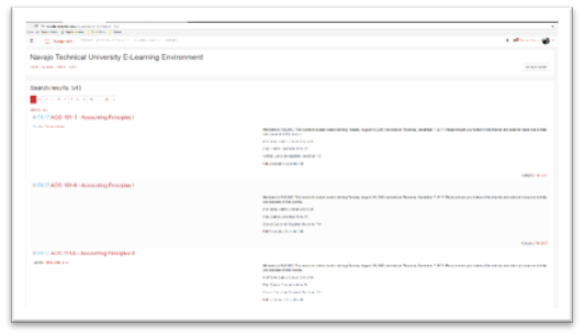
Online (ONL)
Course offered fully online using Moodle or some type of learning management system or web presence to enhance the course. Check the course schedule for delivery types (Online, Hybrid, or Face-to-Face).
Check the course schedule for delivery types (Online, Hybrid, or Face-to-Face).
Refer to the Course Schedule page.
http://www.navajotech.edu/academics/course-schedules
ONLINE TRANSCRIPTS REQUEST
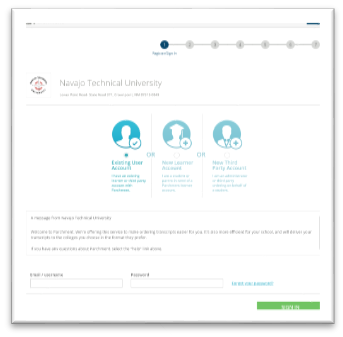
To order an official transcript(s), please visit the Parchment website. The website will walk you through placing in order, including your delivery options and fees. You can order as many transcripts as you like in a single session. A processing fee will be charged per recipient. No official transcript will be released if the student owes any outstanding obligations to the university until it has been paid.
The website will walk you through placing in order, including your delivery options and fees. You can order as many transcripts as you like in a single session. A processing fee will be charged per recipient. No official transcript will be released if the student owes any outstanding obligations to the university until it has been paid.
PAYING FOR SCHOOL – FINANCIAL AID
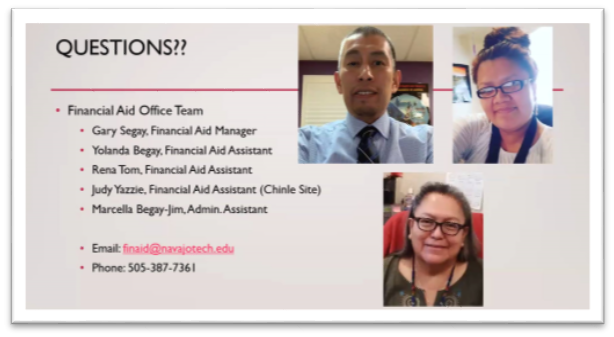
The office of Financial Aid Office assists students and their families by providing appropriate financial resources through scholarships and grants, and other aid for all qualified current and prospective students.
Functions:
- Assists students to complete FAFSA, NN Scholarship, and other financial aid forms.
- Provide information to students on their financial aid status.
- Review, determine eligibility, and award students according to appropriate funding policy, rules, and regulations (i.e. Department of Education, Navajo Nation, New Mexico, etc.)
- Conduct financial aid workshops to potential, new, and continuing students and their families.
- Coordinate with Finance Office regarding processing and awarding of students.
- Submission of reports as required per funding agency
ENROLLMENT SERVICES – ADMISSIONS & REGISTRATION

REGISTRAR'S OFFICE
The Registrar processes registration requests, schedules classes and maintains class lists, enforces the rules for entering or leaving classes, and keeps a permanent record of grades and marks.
ADMISSION'S OFFICE
The Admission staff processes admission applications for the undergraduate, graduate, dual credit, and continuing education programs.
DUAL CREDIT PROGRAM
The Dual Credit program is a program that provides high school students with an opportunity to take college level courses while still in high school.
FINANCIAL AID OFFICE
The office of Financial Aid Office assists students and their families by providing appropriate financial resources through scholarships and grants, and other aid for all qualified current and prospective students.
RECRUITMENT & RETENTION
The Recruitment Office provides
- Advocate on behalf of Navajo Technical University (NTU) by sharing what NTU has to offer.
- Coordinate with Chinle Campus Recruiter – Jarvis Draper
- Attend community events and activities to inform the public on NTU Masters, Bachelors, Associate and Certificate programs, student services, residential services, transportation, childcare and more.
- Assist academic and program advisors with student retention activities.
- Coordinate with internal departments to develop recruitment and retention plans.
ONLINE LEARNING FOR DUAL CREDIT STUDENTS

URL: http://www.navajotech.edu/online-learning-dual-credit
A high school student having the opportunity to take a college class is a positive experience that helps many young people grow as learners and realize their ambition of completing a college degree. But high school students taking NTU dual credit courses must understand the differences between high school and college.